Lessons from Microchip: Why GUI Simplicity Matters in Industrial Displays
Microchip’s low-cost touchscreen reference solution demonstrates why GUI simplicity is essential for industrial and embedded systems. Discover how minimalism enhances usability, reduces hardware cost, and bridges UI design with SBC-level constraints.
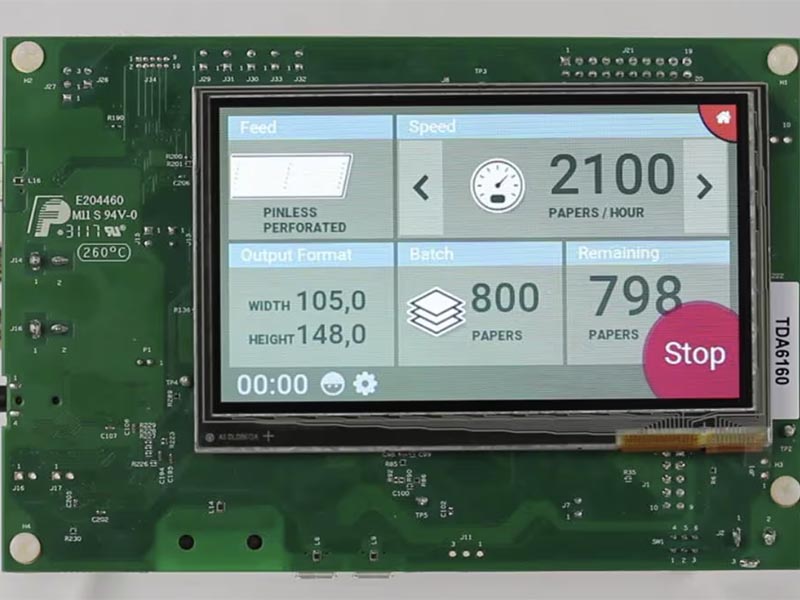
Introduction
When Microchip released its Unique Low-Cost Touchscreen Reference Solution, the focus wasn’t just on cost — it was on usability.
In an era where embedded HMI systems are becoming more complex, Microchip’s emphasis on user-friendly graphical interfaces serves as a critical reminder:
Simplicity wins in industrial environments.
The solution features a 480×320 HVGA Smart Display module with a Capacitive Touch Sensor Overlay from our display partner Rocktech Displays, demonstrating that effective design doesn’t need to rely on high-end hardware.
💡 Why Simplicity Is a Strength
Industrial and embedded devices are often used in harsh or high-stress environments — factories, medical equipment, transportation systems — where users don’t have time to learn complicated interfaces.
A clean, intuitive GUI brings tangible advantages:
- Reduces training costs
- Prevents user input errors
- Improves operational efficiency
Key takeaways from Microchip’s design philosophy:
- 🧭 Minimalist layouts with high-contrast visuals
- 👆 Touch-optimized interaction zones for gloved or fast operation
- ⚙️ Low memory and CPU footprint, enabling use on cost-effective SoCs
These design principles ensure the interface stays responsive and reliable, even on low-power embedded boards.
🔧 Real-World Impact on SBC Design
In our own custom SBC-based display systems, we’ve learned similar lessons.
During a recent PCB design project, we had to break away from traditional rectangular layouts to meet unique housing and UX requirements.
Despite the hardware constraints, the goal remained clear —
Optimize user interaction while maintaining hardware simplicity.
A well-designed GUI can offset hardware limitations, improving user perception without adding cost or complexity.
🧠 Bridging UI Concepts and Hardware Constraints
What makes GUI design in embedded systems challenging is the constant trade-off between form and function:
- Displays often come with fixed resolutions
- Touch controllers differ in sensitivity and mapping logic
- Embedded CPUs/GPU have limited rendering performance
Each design choice — color palette, layout, animation — directly affects:
- BOM cost (more complex UI requires better hardware)
- Thermal behavior (heavy rendering increases power draw)
- PCB layout (signal integrity for touch and display lines)
Microchip’s reference solution simplifies this equation.
By offering a clean architecture and lightweight UI, it provides a template for balancing usability and performance — something every embedded designer can learn from.
🧭 Conclusion
Whether you’re designing a factory HMI, a smart thermostat, or a medical touch controller, a clear and intuitive GUI is just as vital as the hardware itself.
Microchip’s example serves as a powerful reminder that simplicity drives reliability.
Well-thought-out interface design:
- Enhances user experience
- Reduces system cost
- Improves long-term maintainability
If you’re looking to balance interface clarity with hardware practicality, start by studying proven reference designs like Microchip’s — and build from there.